So, for making a sequence in UiPath steps are as follows :
1. Open the UiPath studio
2. Create new process in that
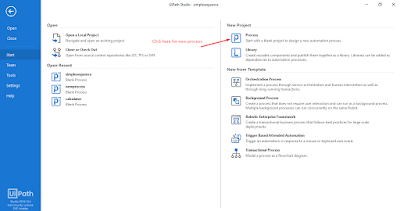
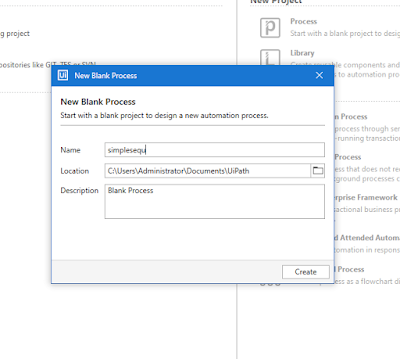
3. After this add sequence in the process

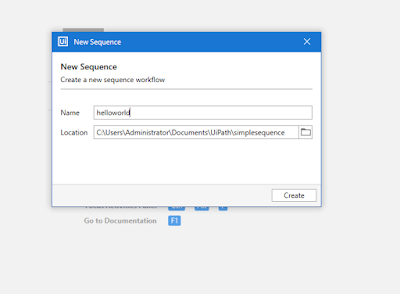
4. Then type message box in the search bar and drag message box in the sequence
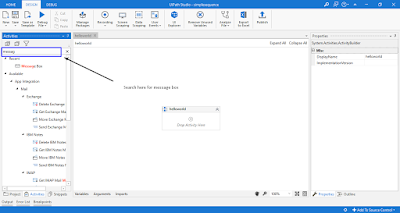
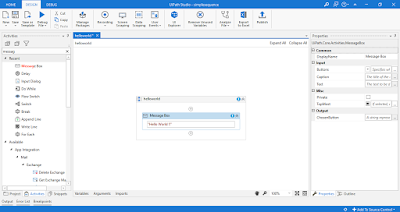
6. Then click on the run button to test the process
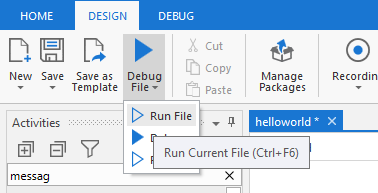
7. Output
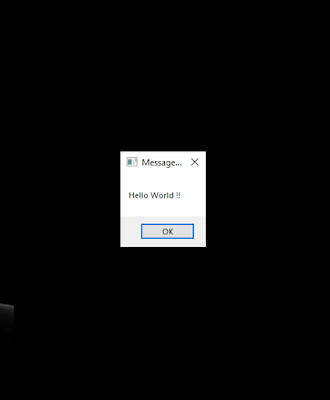
Check out the sequence making in UiPath on our youtube channel
And for programming related query you can ask in our blogs comment section or you can watch programming related video on Programming Quest Channel.
So, guys hit more like on video, share useful videos to your friends and subscribe channel for getting Programming related updates.
Links are Given below :
For more details or queries you can ask in the comments

No comments:
Post a Comment
If you have any doubts regarding the post. Please let me know.